Employee Verification
Pakistan's Fastest And Most Cost Effective Verification Platform
-
Check your workers / tenants background check.
-
View your workers’ work history.
-
A separate corporate portal for organizations for bulk uploads.
Joint Initiative with Police & CPLC

8,000+
Criminals are already identified from Tasdeeq Verification
How To Verify Worker From Tasdeeq App
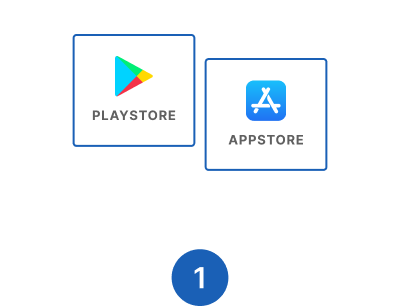
Download the app from the Google Play Store or the App Store.

Sign up easily using your mobile number and OTP (One Time Password), and provide basic details.

Register your worker by adding information such as image, name, father’s name, CNIC details, and image.
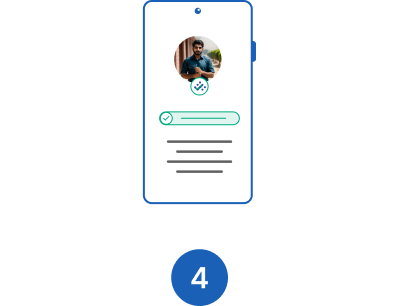
Within a few hours, the status of the record under the worker list will be updated. If a worker is identified as a criminal, you will receive an SMS and WhatsApp notification.
App Reviews
“It's a very good initiative. Adopting technology of the modern age will be very beneficial for fast, correct and time saving for the people. I appreciate your team for this effort and accept my congratulations.”
“Really easy app to use. I did not face any difficulty in signing up, and I found it quite easy and simple to navigate. Definitely recommended using TApp application if you are looking for a verified worker.”
“The app experience has improved so much. I had no issue registering my workers on Tasdeeq and it gave me peace of mind that their criminal records are clear and I have hired the right people.”
“A very useful app to determine the credibility of your employees and domestic help conveniently. No installation problems and a simple interface to use. I highly recommend it to others!”
“Very useful and professional app. Very user friendly and saves a lot of time. No ads and no premium package, etc. I am very thankful to the app developers and tream who solved my problem of verifying workers.”
“Best app when you want to secure your household. Domestic help is practically like a family member, having perfect knowledge of ins and outs. It's imperative in these times to verify their backgrounds.”
How To Verify Employee From Employer Portal

Sign up for the employer portal at spwt.tasdeeq.org, specifically designed for corporates and businesses.
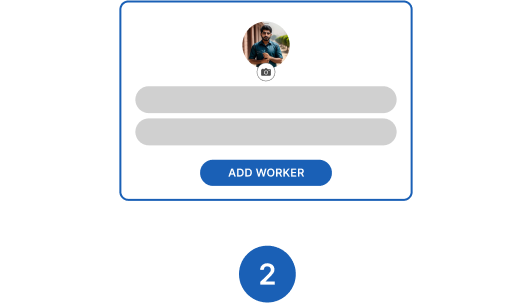
Register workers using the bulk upload feature, available exclusively on the web portal.
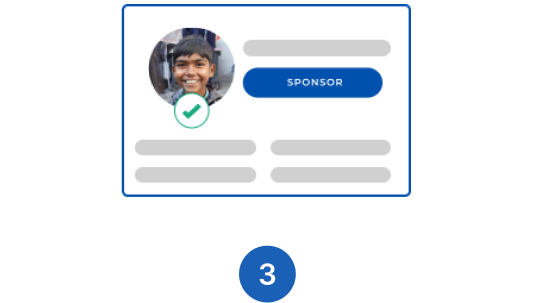
Within a few hours, the status of the record under the worker list will be updated. If a worker is identified as a criminal, you will receive an SMS and WhatsApp notification.
Frequently Asked Questions
How do I verify workers from CPLC and Police?
Signup to employer portal: spwt.tasdeeq.org or Download the app: from here
Use the “Add Individual Worker” feature to verify your worker with CPLC and the Police.
Upload the worker’s complete information, including:
- Worker’s name and father’s name
- Worker’s CNIC number and photo
- Worker’s photograph
- Worker’s address
Youtube turorial: https://www.youtube.com/watch?v=raduxYxyGAE
How can I verify a business/corporate profile?
Signup to employer portal: spwt.tasdeeq.org or Download the app: from here
To verify your profile, go to the “Profile” tab OR click on “Create Job Post.”
Verifying your profile is important to start posting jobs and hiring applicants for free.
Verify your profile by submitting the contact person’s details, such as:
- CNIC number and photo
- Facial photo
- Basic details
After submitting the details, the admin will approve your profile if the information is correctly provided.
Youtube turorial: https://www.youtube.com/watch?v=JrJ-OsbT4Yc
How can I upload a CSV file to verify multiple workers at once?
Signup to employer portal: spwt.tasdeeq.org
From the dashboard by using the “Upload CSV” feature.
Instructions on how to upload workers via CSV file:
- Download the provided Excel file as a sample.
- Enter the worker’s data following the provided examples.
- Save the file as CSV.
- Upload the CSV file using the following link.
For further assistance, you can refer to the Graphical Instructions or watch our Video Tutorial
Youtube turorial: https://www.youtube.com/watch?v=LCWLO2MEzJ8
How can I check the work history of our workers?
Signup to employer portal: spwt.tasdeeq.org or Download the app: from here
You can only view the work history of your currently employed workers. Work history records are based on workers being hired through the TApp system’s employers.
Under the Workers Table, select the worker you wish to view the work history of. Click on “View Profile”, and in the popup, go to the “Work History” tab.








